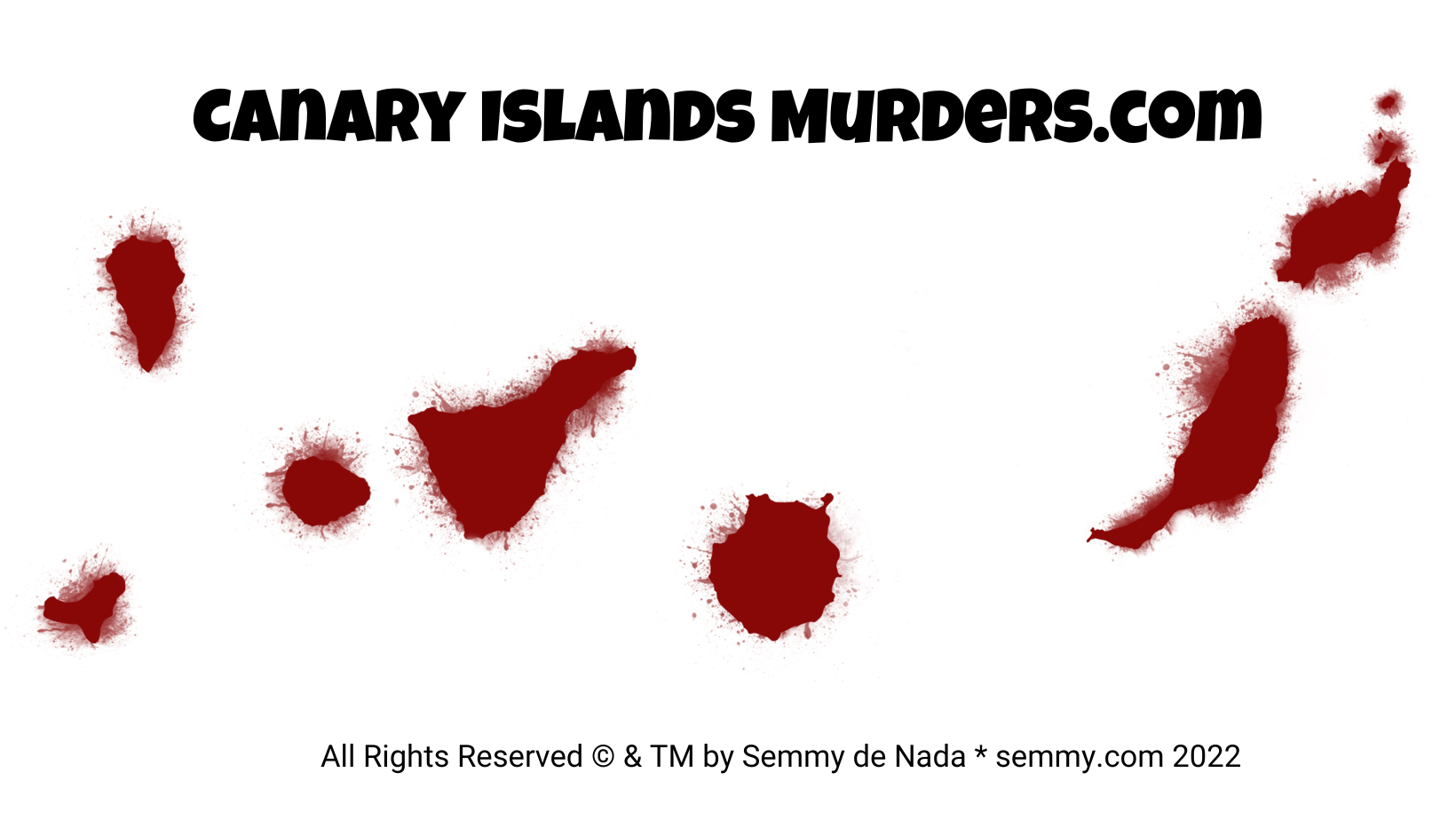How To Add Space After A Full Stop In Google Docs
How to add space after full stops in Google docs and clean up messed up manuscripts with the correct "find and replace" function in Google docs.

This is solution that my character hacker Nacho "Nate" Lukas helped me to find when I had to fix formatting one of my crime novel manuscripts.
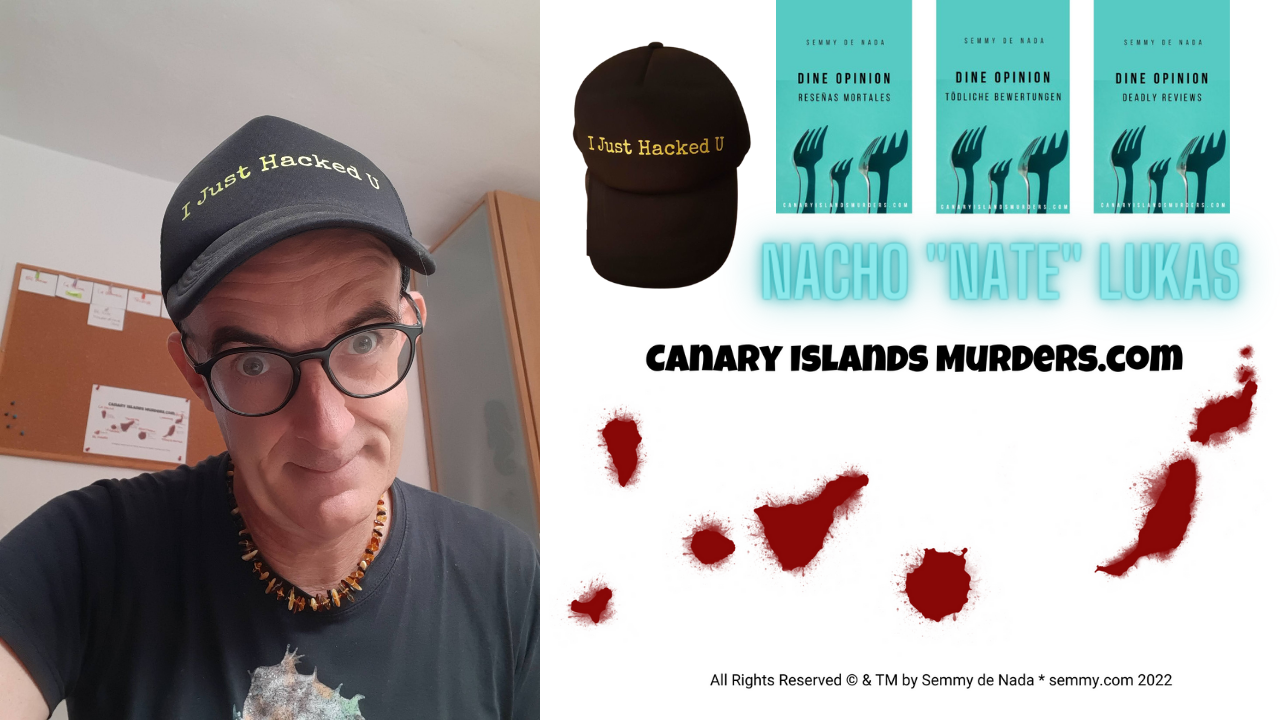
Problem:
Many sentences ended with a full stop and had a missing space after them.
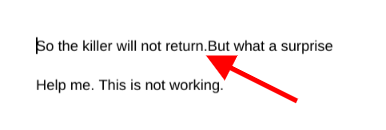
Easy to solve you might think?
It took me almost a week to get this solved. Google support was not able to tell how to do it even after 3 chat sessions (I wasted more than 5 hours with them with no solution!), only after I actually "consulted with my hacker character Nate" I actually did come up with a smart idea that brought me the solution within 1 hour.
Find and replace - the wrong way
You can NOT just search for a full stop and replace it with a "full stop plus a space" behind it, because it will not only "fix the problem" you have but in addition to that will replace TWO spaces behind the full stops that were correctly formatted!
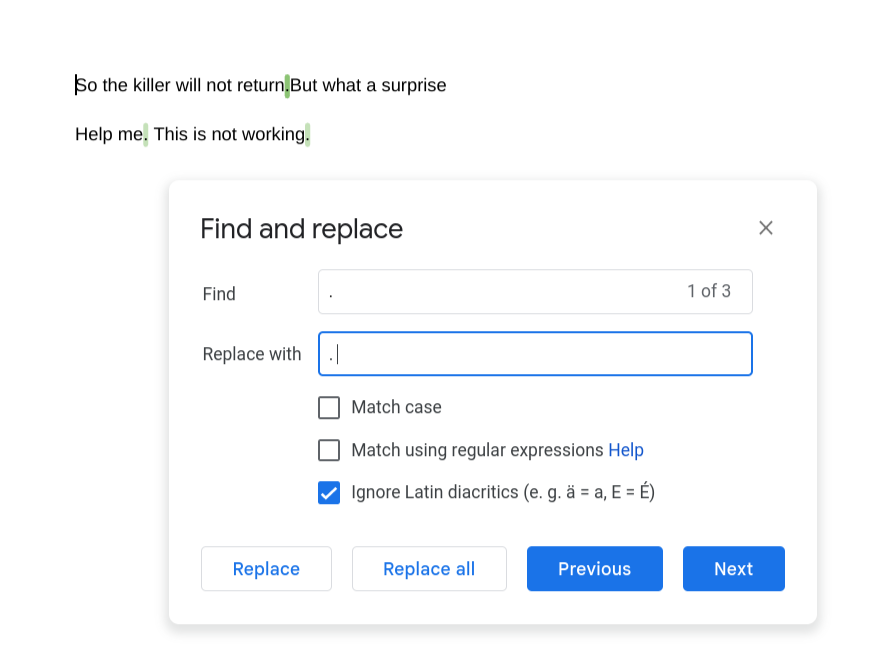
"Find and replace" - smart fast solution
You do not really know how it works. All you need to do is to put it into the "Find and replace" and then add to replace it with a full stop followed by a space.
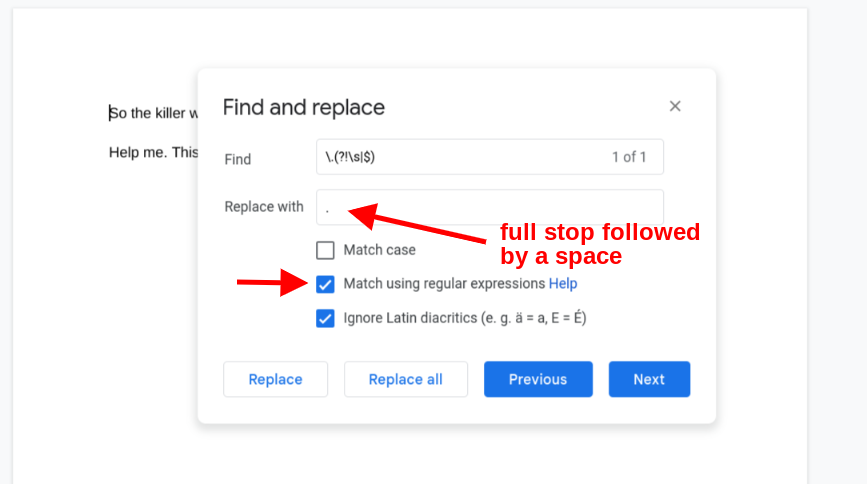
You can easily copy the code here:
Here is the full video about it:
I used actually Fiverr and did a search for a Google Doc expert. I did contact a few and in the end this smart individual from India was able to help me:
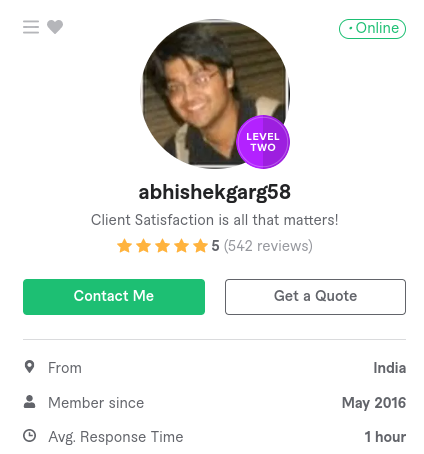
Did you know that Fiverr also offers courses and trainings?
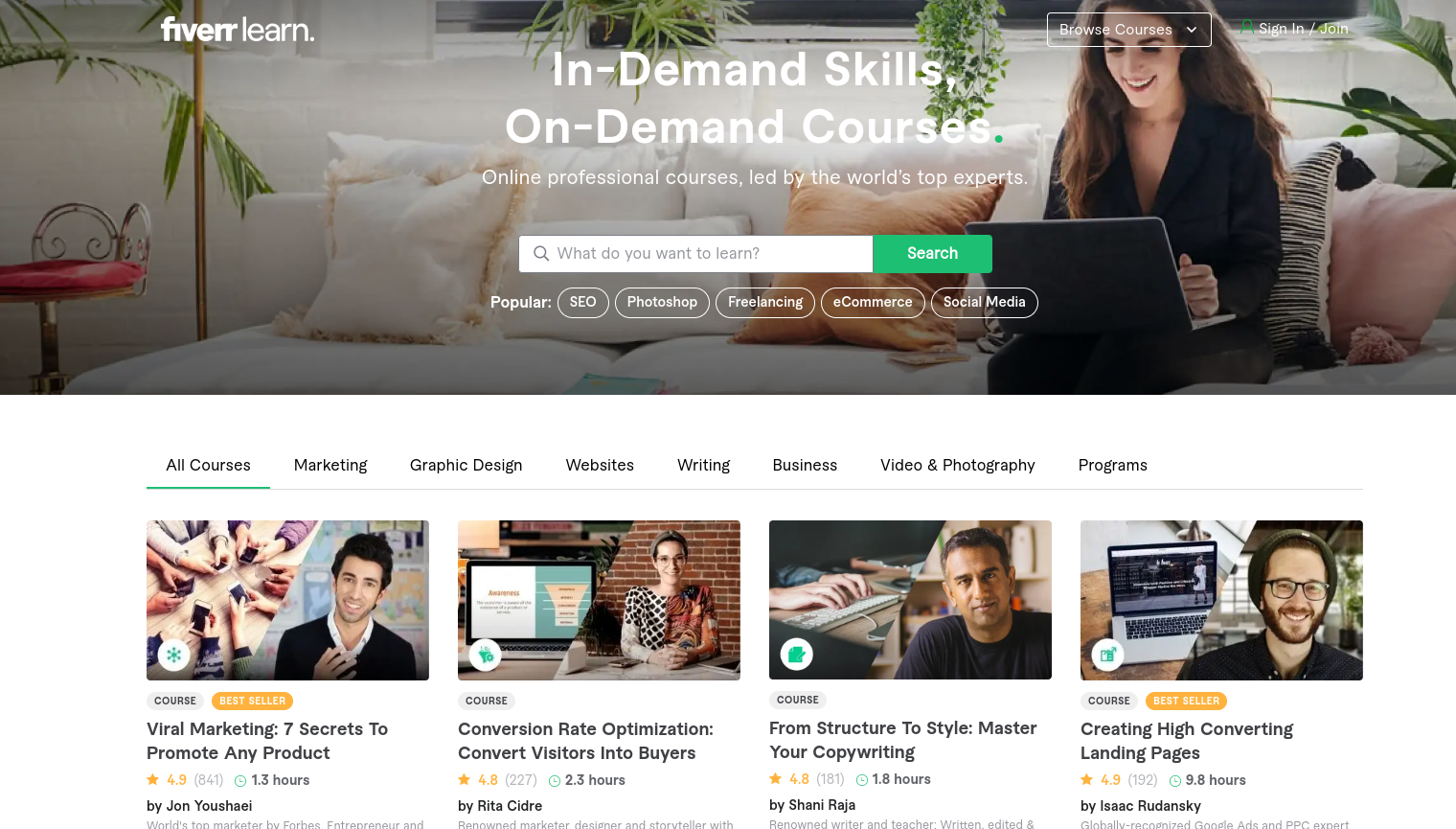
P.S. If this helped you, consider buying me a coffee or supporting my crime novel work by becoming a supporting member!